VIAA is an archive striving to make digital heritage accessible to the publice. They are currently engaged in the preservation of audiovisual material in Flanders. VIAA digitise analogue material, and preserve original digital material on their servers. This is done in a sustainable way, so that future generations have access to the past.

IWM Short Film Festival is a showcase of imaginative and challenging films inspired by our collections and our role – to explore the causes, course and consequences of war and conflict, and its impact on people’s lives. R3store are proud to sponsor the 'Best Documentary' category in 2017.

FIAF, the International Federation of Film Archives, has been dedicated to the preservation of, and access to, the world’s film heritage since 1938. It brings together the world's leading non-profit institutions in this field.

R3store helped Cinemageddon at Glastonbury 2017. We were lucky enough to have worked on 2 of the films shown there with revered UK filmmaker Julien Temple and Michael Eavis. Rock on!

Arrow’s global reputation as one of the finest labels in the world is for its high quality product and focus on fan-based products. This includes a major investment on restoring original material through modern techniques - and R3store Studios are proud to have graded & restored feature films for them previously.

We have been working with the BFI on the Film Forever, five year strategic plan for 2012-2017 to support UK film. The plan covers all our activities and is based around three priorities – education and audiences, support for the UK film industry and unlocking film heritage. Click the logo to find out more about the BFI >

Nucoda colour grading and mastering solutions have been used on many of the best known films, commercials, documentaries, music videos and television programs around the globe and that's why we choose to use Digital Vision in our editing suites at R3StoreStudios

The Federation of Commercial Audiovisual Libraries (FOCAL) International is a professional not-for-profit trade association formed in 1985 and is recognised as one of the leading voices in the industry

DFT have been at the forefront of film scanning technology for over 75 years providing solutions for film post production, archive and restoration markets with a range of high quality, leading edge products and services.

The Yorkshire Film Archive finds, preserves and provides public access to moving image made in or about the Yorkshire region, they also hold collections held by the North East Film Archive (NEFA), and we are pleased to be working with them

Northern Ireland Screen is the government-backed lead agency in Northern Ireland for the film, television and digital content industry, driving global growth through boosting our economy, celebrating our culture and enhancing our children’s education.

Film London is the capital's screen industries agency - it connects ideas, talent and finance to develop a pioneering creative culture in the city that delivers success in film, television, animation, games and beyond. We're proud to be associated with them.

We're proud to have worked on some nationally important archive films for The Royal Air Force Museum. Its hangars house some 130 aircraft and the films show footage which has never previously been seen before outside of the MOD, of many of these aircraft in operation and combat.

LUX is an international arts agency that supports and promotes artists' moving image practices and the ideas that surround them.

The AP Archive is the film and video archive of The Associated Press, one of the largest and most trusted sources of independent news gathering. The collection includes over 1.7 million global news and entertainment video stories dating back to 1895.

The Archives and Records Association is the lead professional body for archivists, archive conservators and records mangers in the UK. R3store are proud to be an approved supplier of the ARA.

IMG are one of the biggest global sports, entertainment and talent management companies.

Tate is a family of four art galleries in London, Liverpool and Cornwall known as Tate Modern, Tate Britain, Tate Liverpool and Tate St Ives. Tate art museum houses the UK's collection of British art from 1500 and of international modern art.

The Natural History Museum in London is a treasure in every way. The museum is home to life and earth science specimens comprising some 80 million items within five main collections.

We have been working with The International Tennis Federation to restore their extensive archive, which dates back to the 1940s

R3store have collaborated with AELTC and IMG to digitise and restore a huge amount of AELTC archive material including some historic Wimbledon moments and interviews with legendary players.

BT Sports is a group of sports television channels provided by the BT Group in the United Kingdom and Ireland.

Specialists in digital film storage & archiving, Film Locker are one of our trusted partners.

Meemoo is a non-profit organisation that, with help from the Flemish Government, is committed to supporting the digital archive operations of cultural, media and government organisations. Together with our partners, we bring the past back to life and prepare it for the future. We safeguard their archive content digitally, and make it accessible and usable.

Wellcome Collection is a free museum and library that aims to challenge how we all think and feel about health.
Through exhibitions, collections, live programming, digital, broadcast and publishing, we create opportunities for people to think deeply about the connections between science, medicine, life and art.

The Home of Film in Ireland, with a mission to Exhibit, Preserve, Educate. V